Intro
I’ve been running my UniFi controller off of a Raspberry Pi for a couple of years. It’s been running stable, and at no time did i feel it was underpowered for the task. Upgrading was a bit more cumbersome that i would have liked, but in the end it normally didn’t take longer than 10-15 minutes to perform an upgrade.
When Ubiquiti announced the Cloud Key, which is essentially a Raspberry Pi 2 in an enclosure, with a POE option, i immediately knew i wanted one.
Unpacking
The hardware is shipped in a “iPhoneish” package, and contains the Cloud Key, a short ethernet cable, and a micro SD card.
##Web Interface
After powering it up, and checking my DHCP server for the assigned IP address, i was greeted with the following window
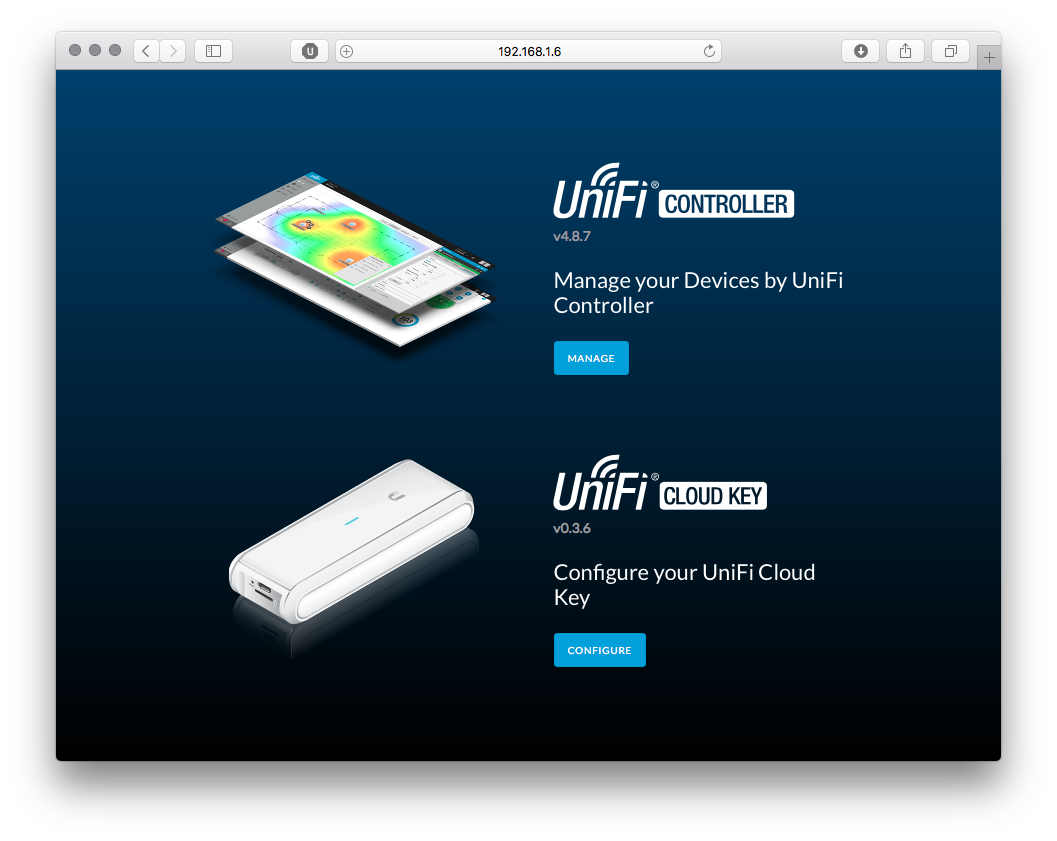
After logging in, i was greeted with the following
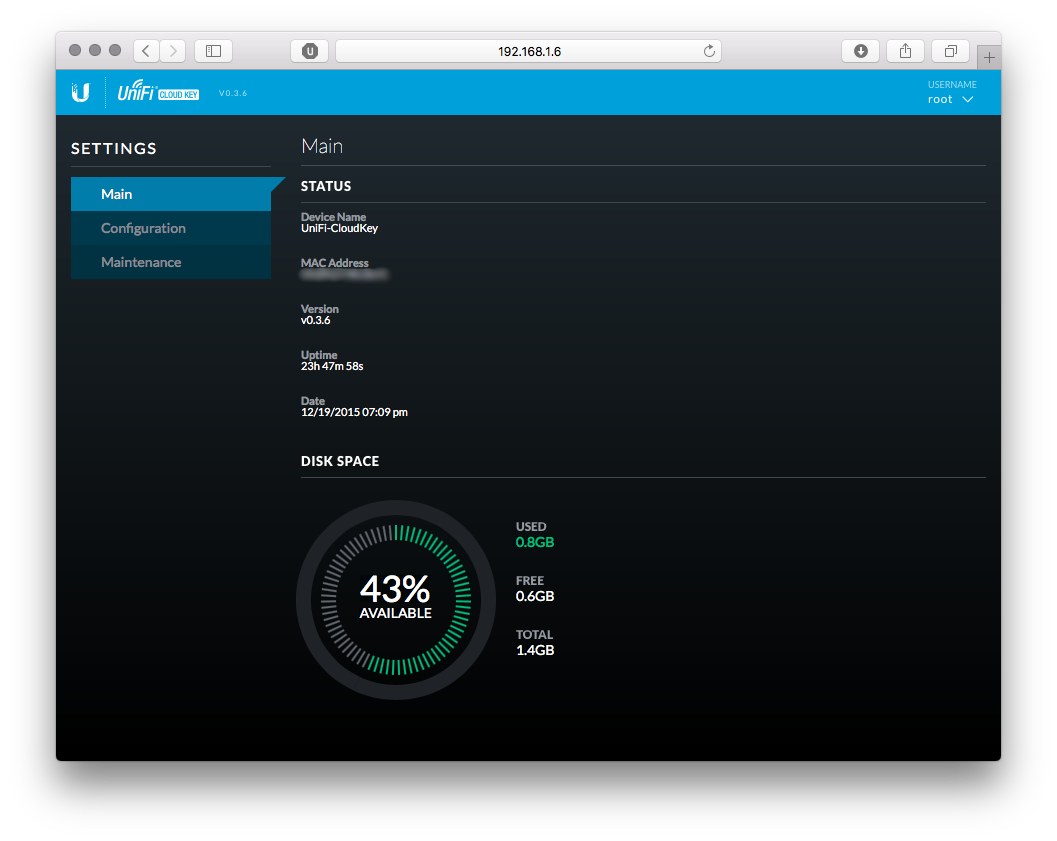
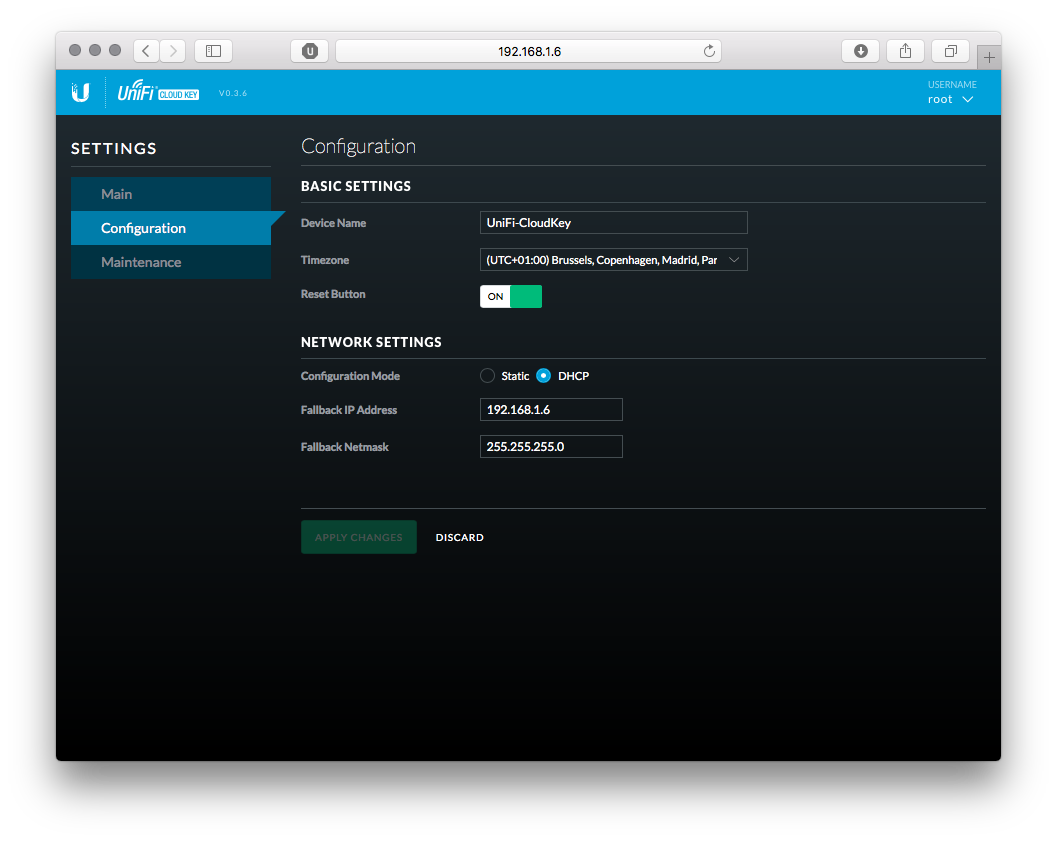
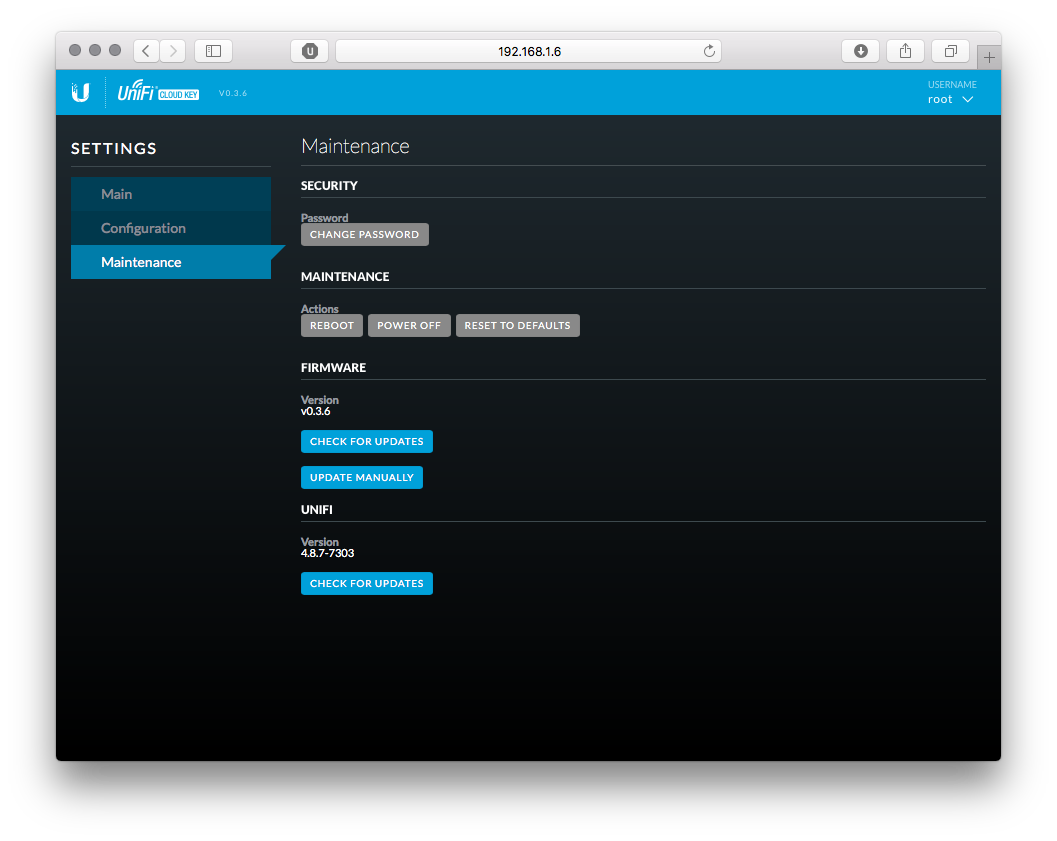
Nice and concise as i’ve come to know Ubiquiti. It provides the basic functionality, and while i could have wanted a lot more options, it gets the job done.
Shell access
Now, under the hood the Cloud Key runs a regular Linux, and it wouldn’t be a Ubiquiti product if it didn’t allow complete root access.
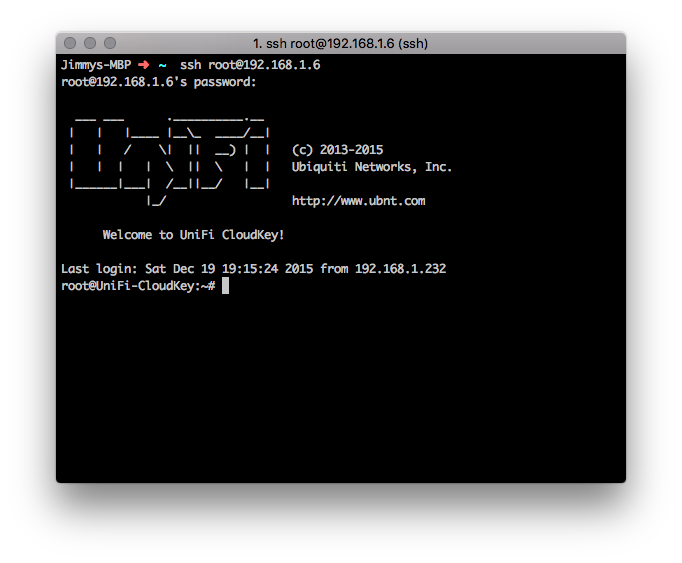
A little bit of poking around shows it runs Debian Jessie, and the UniFi Controller is just the regular UniFi Debian package, although served from a special Cloud Key repository.
Checking diskspace:
root@UniFi-CloudKey:/etc# df -h
Filesystem Size Used Avail Use% Mounted on
aufs-root 1.1G 456M 598M 44% /
udev 10M 0 10M 0% /dev
tmpfs 202M 336K 201M 1% /run
/dev/disk/by-label/userdata 1.1G 456M 598M 44% /mnt/.rwfs
/dev/disk/by-partlabel/rootfs 397M 397M 0 100% /mnt/.rofs
tmpfs 504M 0 504M 0% /dev/shm
tmpfs 5.0M 0 5.0M 0% /run/lock
tmpfs 504M 0 504M 0% /sys/fs/cgroup
tmpfs 504M 88K 504M 1% /tmp
/dev/mmcblk0p7 1.5G 808M 642M 56% /srv
/dev/mmcblk1p1 7.2G 17M 7.2G 1% /data
Memory usage:
root@UniFi-CloudKey:/etc# free -h
total used free shared buffers cached
Mem: 1.0G 610M 396M 5.8M 84M 330M
-/+ buffers/cache: 195M 811M
Swap: 0B 0B 0B
It even comes with htop installed
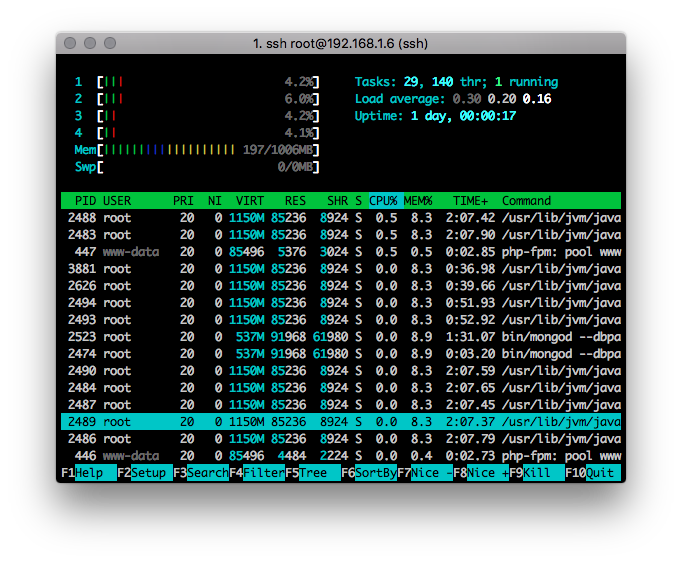
Closing Thoughts
I’ve only had the Cloud Key running for a few days, and so far it does exactly what i expected it to do - provide a UniFi controller in a small, power consumption friendly package.
It does run a little hotter than i’d like, but not too hot to touch or hold in your hand.
I’ve yet to find an area where it lacks power. A full backup with full data retention takes a little while, but no longer than a minute or so.
All in all it’s a very nice product. Personally i don’t gain much from using it over my Raspberry Pi, but it allows me to run the controller on a dedicated appliance as a more or less “fire & forget” solution, and hopefully takes away some of the maintenance tasks.