Preface
In my last post i reviewed the Ubiquiti UniFi AP, and while i was rather pleased with the performance, I wasn’t completely happy with the bandwidth available to me.
The UniFi AP has a 100Mbit ethernet interface, and is capable of up to 300Mbit 802.11n, 2.4GHz only.
In real world usage i saw bandwidth of 86Mbit, and while that is enough to stream four simultaneous HD streams, and fully saturate my 50/50 Mbit internet connection, it took a while to transfer files to/from my NAS.
My Synology NAS will transfer files at 110+ MB/sec, and with the UniFi APs i was seeing 3-6 MB/sec.
Having established that i was rather pleased with the overall performance of the UniFi system, I went ahead and purchased a UniFi AC for my office, and a UniFi Pro for my living room.
The Office AP doesn’t have many clients, but it has the highest bandwidth consumption, on a typical day 40-90 GB passes through that one, and the living room AP has the opposite - loads of devices, iPhones, iPads, Apple TV etc, but relatively small bandwidth usage, around 20 GB/day.
UniFi AC
The most interesting piece of hardware is obviously the UniFi AC, which implements the newest 802.11ac standard, with theoretical speeds of 1300Mbit/sec.
It comes with dual switched Gigabit ethernet interfaces for “daisy chaining” multiple Access points, or perhaps providing ethernet for a switch etc.
Configuration was as easy as clicking “adopt” in the UniFi controller, and after a few restarts of the access point (firmware upgrade, provisioning) it was up and running.
As for speed, this is from my iMac with 802.11ac
------------------------------------------------------------
Client connecting to 192.168.1.2, TCP port 5001
TCP window size: 129 KByte (default)
------------------------------------------------------------
[ 4] local 192.168.1.120 port 55925 connected with 192.168.1.2 port 5001
[ ID] Interval Transfer Bandwidth
[ 4] 0.0-10.0 sec 458 MBytes 384 Mbits/sec
[ 4] 10.0-20.0 sec 489 MBytes 410 Mbits/sec
[ 4] 20.0-30.0 sec 492 MBytes 413 Mbits/sec
[ 4] 30.0-40.0 sec 493 MBytes 413 Mbits/sec
[ 4] 40.0-50.0 sec 493 MBytes 414 Mbits/sec
[ 4] 50.0-60.0 sec 496 MBytes 416 Mbits/sec
[ 4] 0.0-60.0 sec 2.85 GBytes 408 Mbits/sec
transfer speeds around 55 MB/sec.
This is the same AP, but with 802.11n instead
------------------------------------------------------------
Client connecting to 192.168.1.2, TCP port 5001
TCP window size: 129 KByte (default)
------------------------------------------------------------
[ 4] local 192.168.1.111 port 51094 connected with 192.168.1.2 port 5001
[ ID] Interval Transfer Bandwidth
[ 4] 0.0-10.0 sec 208 MBytes 174 Mbits/sec
[ 4] 10.0-20.0 sec 208 MBytes 175 Mbits/sec
[ 4] 20.0-30.0 sec 201 MBytes 169 Mbits/sec
[ 4] 30.0-40.0 sec 192 MBytes 161 Mbits/sec
[ 4] 40.0-50.0 sec 198 MBytes 166 Mbits/sec
[ 4] 50.0-60.0 sec 200 MBytes 167 Mbits/sec
[ 4] 0.0-60.0 sec 1.18 GBytes 169 Mbits/sec
While not exactly wire speed, it’s certainly not slow. Looking at Ars Technica, these speeds seems to more or less match what the Airport Extreme 802.11ac can do.
I did a quick test to see if i could “replicate” the results from the above test, here’s what i got
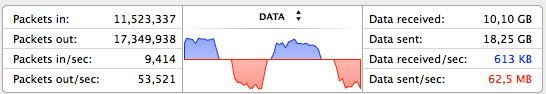
62,5 MByte/sec isn’t bad :)
UniFi Pro
The UniFi Pro replaced my UniFi AP in my living room. I briefly considered going for another UniFi AC, but the living room AP mostly has a lot of clients, and not so much traffic, so i was more interested in dual band operation.
The Pro model has 3x3 MIMO on the 2.4GHz band, but only 2x2 MIMO on the 5GHz band, so it’s rated at 450Mbit for 2.4GHz, and 300Mbit for 5Ghz.
Here’s the 5GHz throughput
------------------------------------------------------------
Client connecting to 192.168.1.2, TCP port 5001
TCP window size: 129 KByte (default)
------------------------------------------------------------
[ 4] local 192.168.1.111 port 51074 connected with 192.168.1.2 port 5001
[ ID] Interval Transfer Bandwidth
[ 4] 0.0-10.0 sec 156 MBytes 131 Mbits/sec
[ 4] 10.0-20.0 sec 154 MBytes 129 Mbits/sec
[ 4] 20.0-30.0 sec 151 MBytes 126 Mbits/sec
[ 4] 30.0-40.0 sec 153 MBytes 129 Mbits/sec
[ 4] 40.0-50.0 sec 156 MBytes 131 Mbits/sec
[ 4] 50.0-60.0 sec 151 MBytes 127 Mbits/sec
[ 4] 0.0-60.0 sec 921 MBytes 129 Mbits/sec
Not as fast as the AC, but certainly not slow either.
I didn’t test the 2.4GHz performance. My 2.4GHz network is using 20MHz channels. The rated 450Mhz is using 40Mhz channels, so assume about half of that.
Noise issues
I noticed right after installing my UniFi AC that there’s a ticking sound coming from it when it sends/receives. It’s barely noticeable, but it’s there. Somewhere between a fly buzzing and a harddrive working.
I raised my concerns with Ubiquiti, and they assured me that the sound is purely cosmetical, and offered to RMA the device.
For now I’m holding on to the unit. The noise isn’t that loud, in fact my NAS in idle (rated at 25.8 db) makes more noise.
The UniFi Pro also makes a faint ticking sound when operating. This is even less audible than the AC unit, and is only noticeable while positioned directly below the unit.
My “old” Time Capsule 802.11ac also makes a distinct ticking sound while operating, although not as loud as the UniFi AC, so i guess a little noise is the price of fast WiFi.
Coverage
People have asked if having two AP’s covering my house isn’t a bit overkill, and if you look at it as area-only, yes. The two AP’s are placed about 10-12 meters apart, and even though this is Europe, and we use brick walls, it is fairly close.
My main reasoning for installing two AP’s is, that i have a lot of “gadgets” that connect to the network, including iPhones, iPads.
WiFi is a shared resource, every bit of air time is divided between active units. Toms Hardware did a fairly interesting article on that .
With my current setup i have 4 “networks” available, which should guarantee enough airtime to satisfy todays streaming activities.
This is the coverage map from UniFi Controller
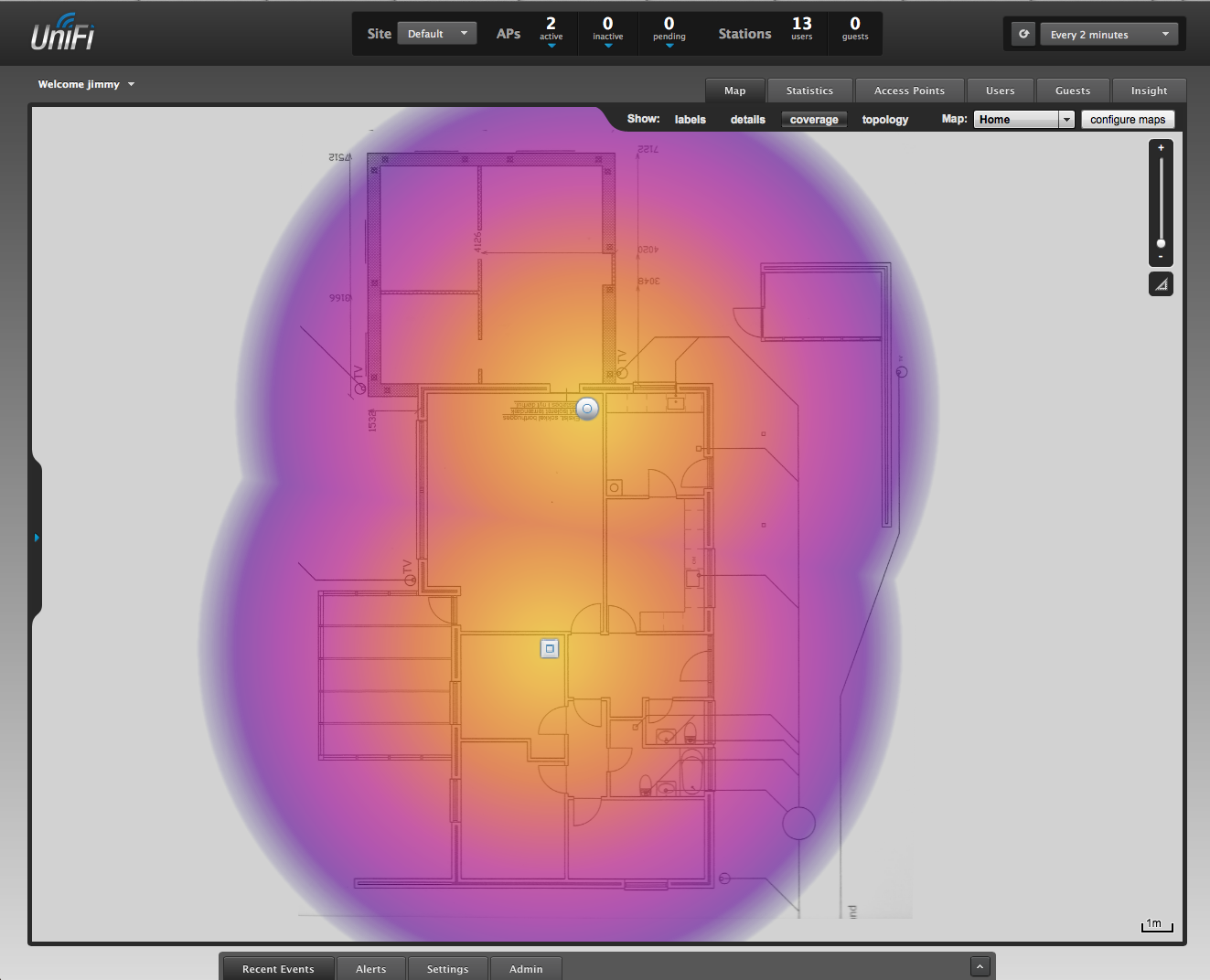
And this is an actual survey i did with Netspot
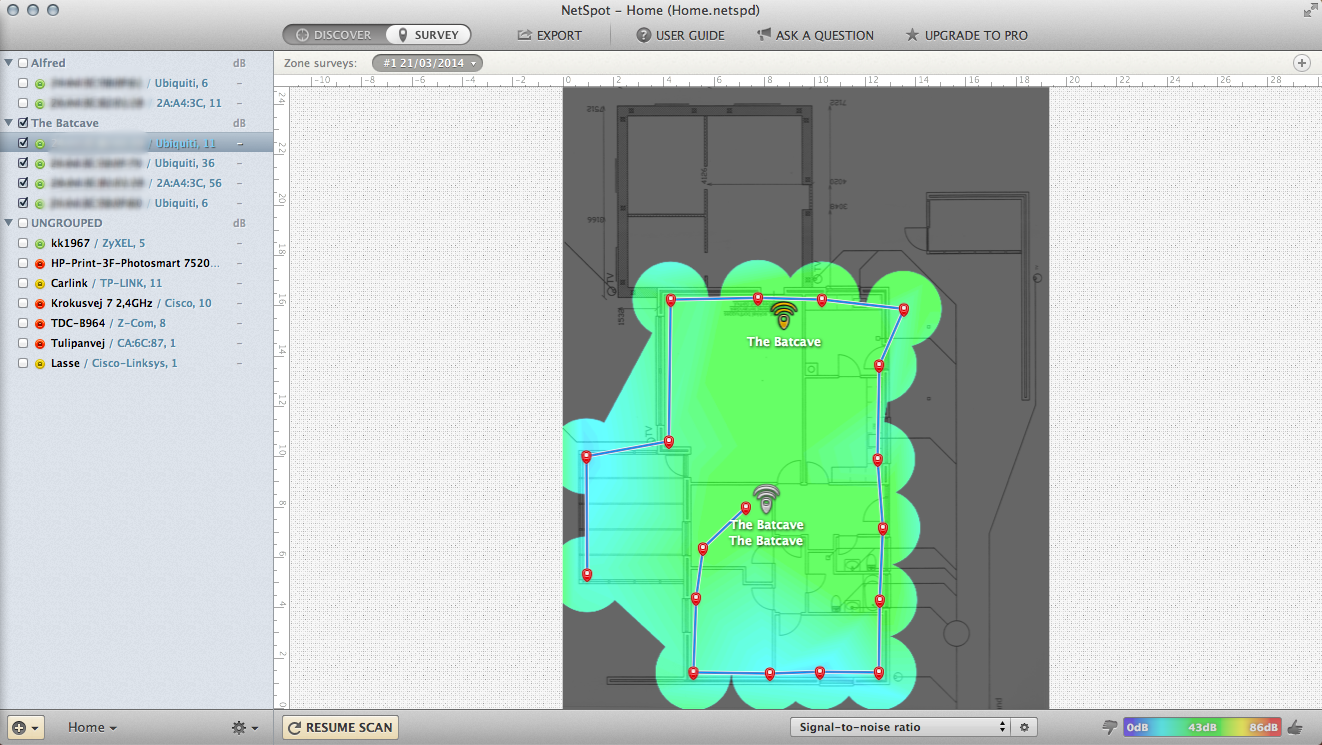
2.4GHz Coverage
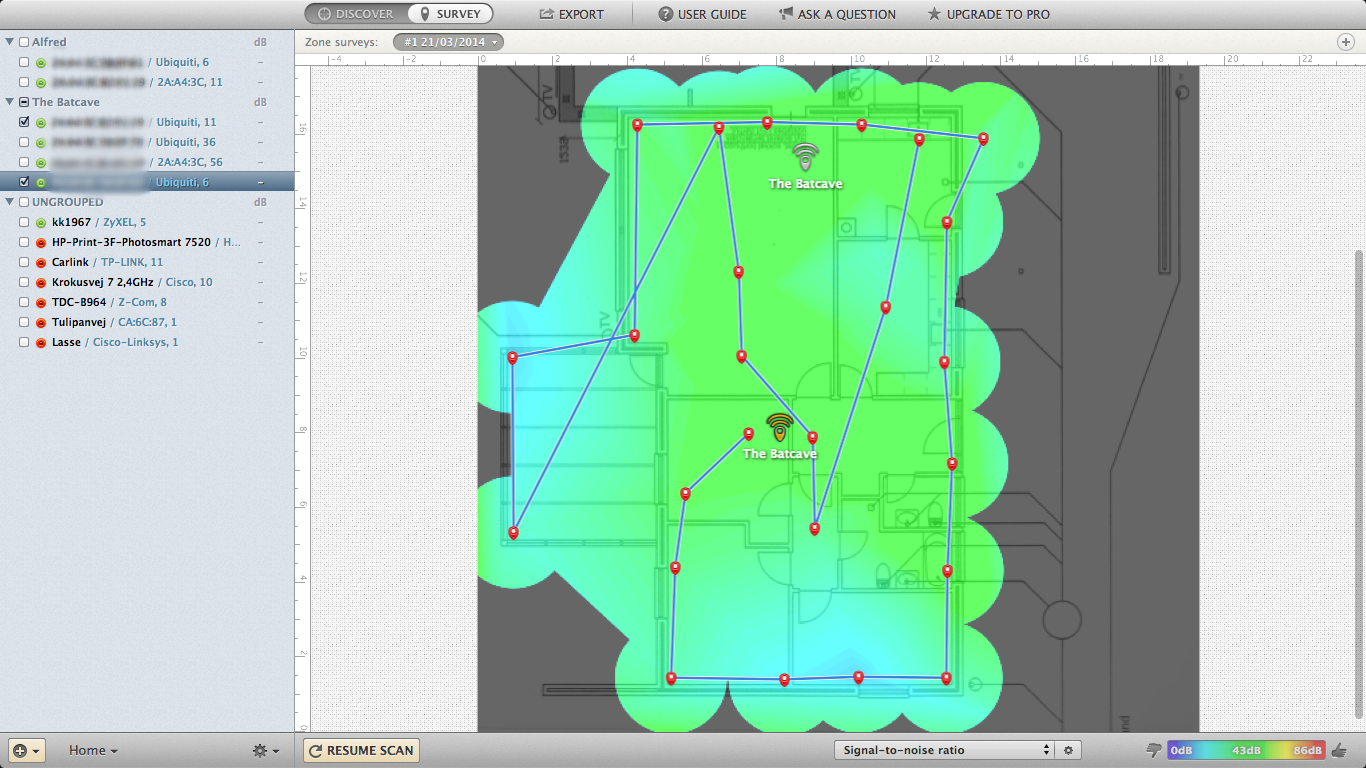
5GHz Coverage from the Office (UniFi AC)
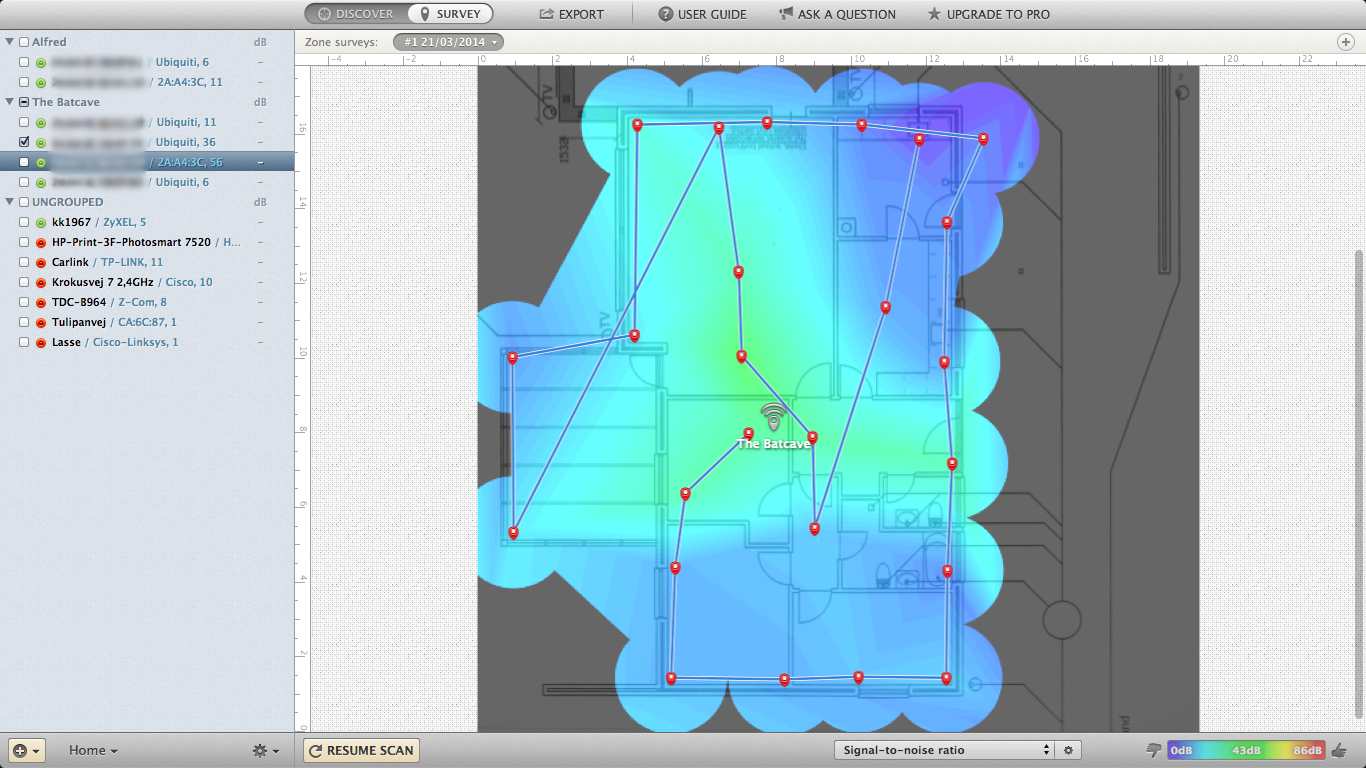
5GHz Coverage from the Living Room (UniFi Pro)
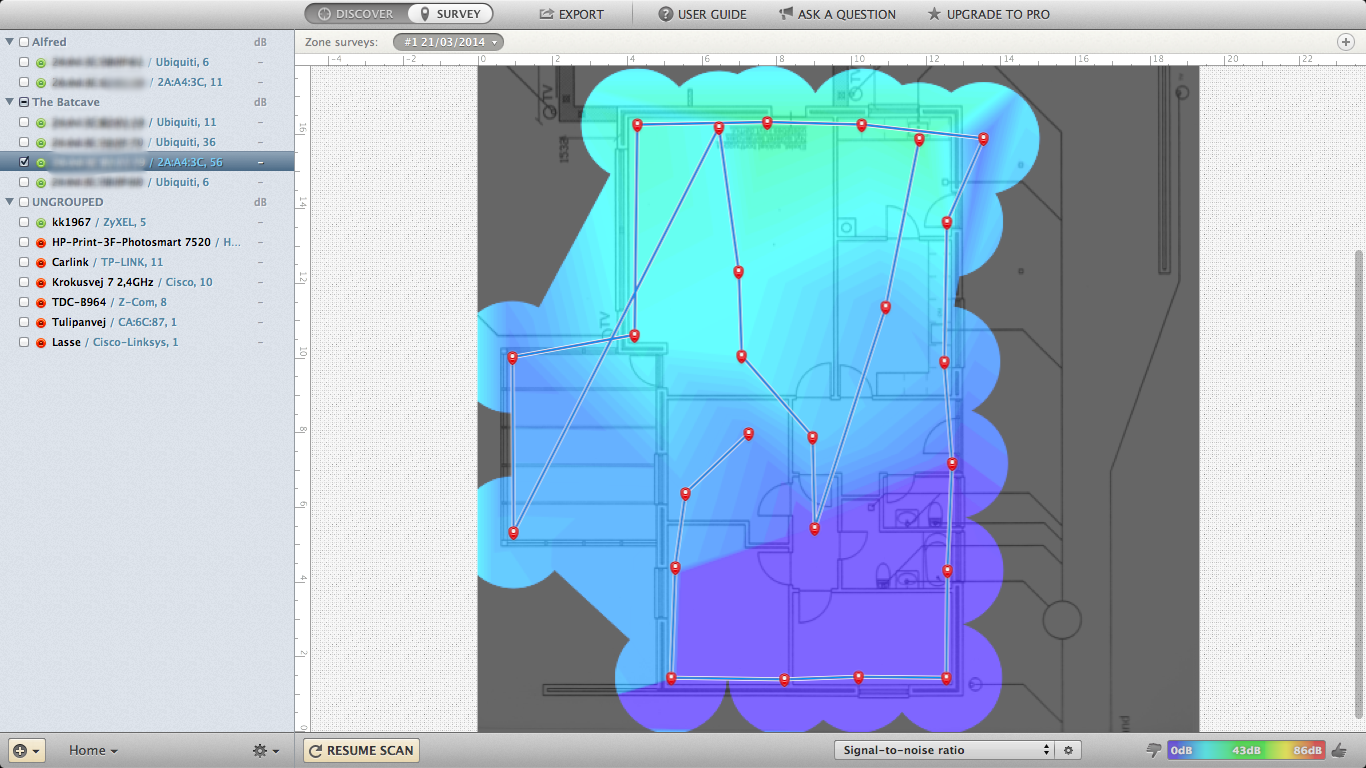
5GHz Total Coverage
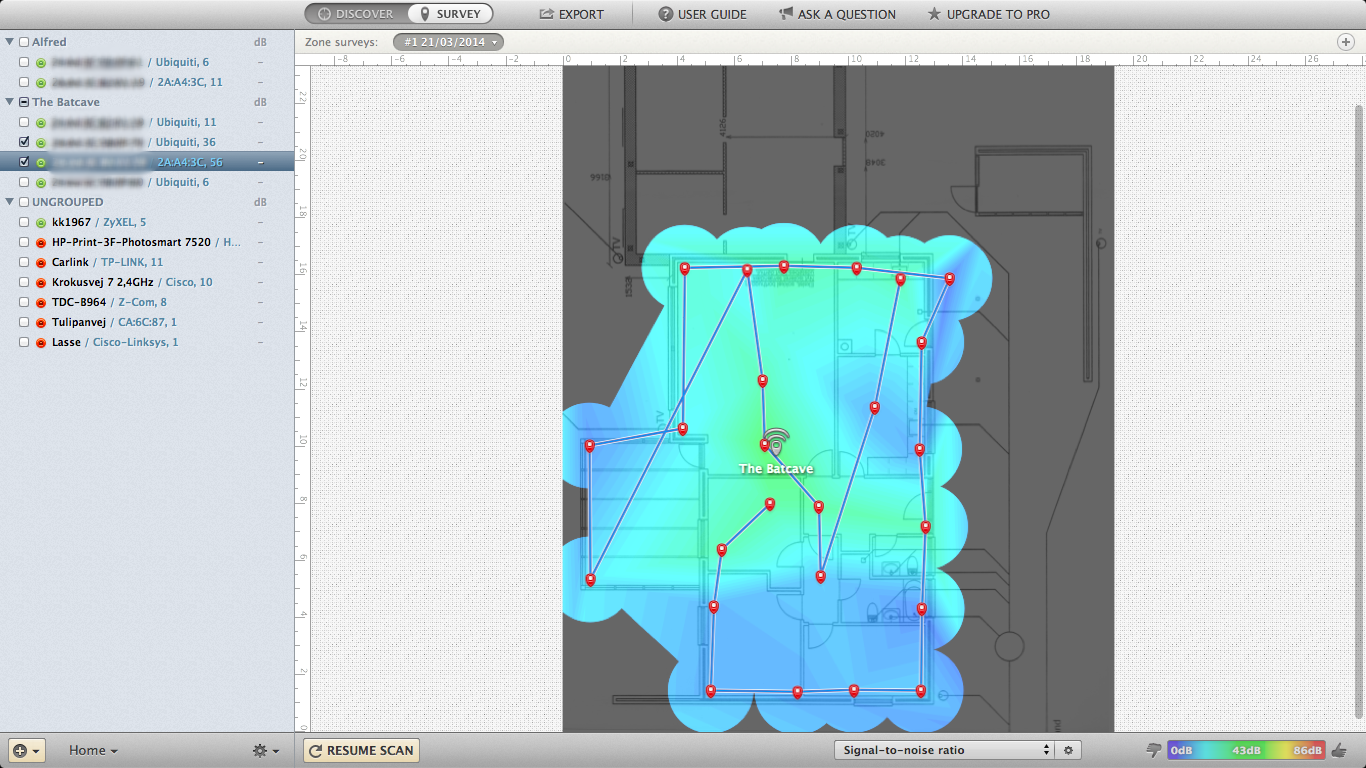
Future plans
As you can tell from the wireframe above, we’re in the process of adding another 45m2 to our house, moving the “parent living space” to the new area, and letting the kids have the other end of the house.
When that happens, the AC unit will be placed either where the current Pro unit is - or if 802.11ac bandwidth is too low, placed in the new area.
I was thinking something like this
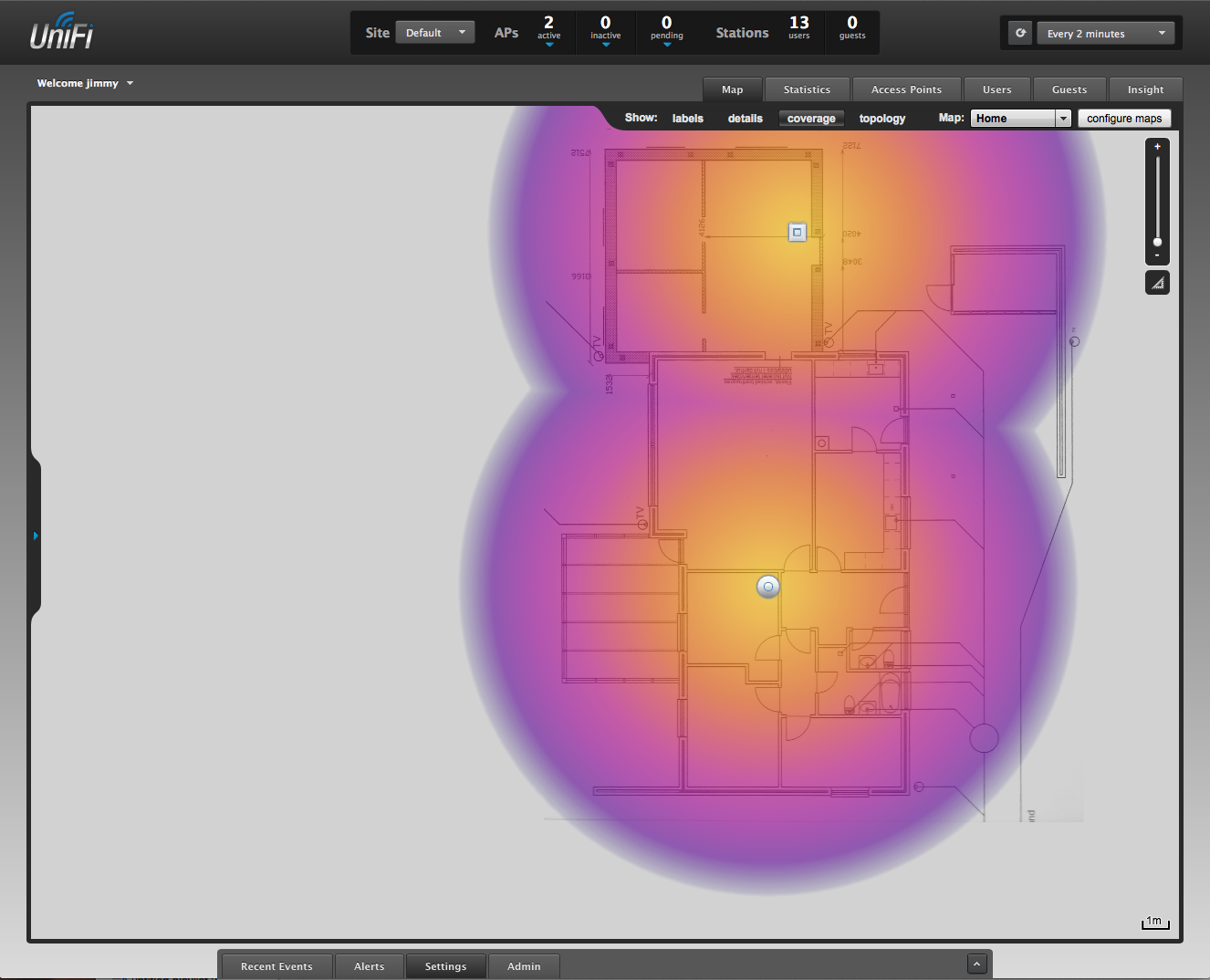
Depending on how well the 5GHz signals traverse the north wall I might move the Pro to the living room, and install an old UniFi AP in the southern end. Most likely though, i will just increase the transmit power on both 5GHz networks to fill out the purple area between the to access points.
As the number of 802.11ac capable devices grow, I will eventually upgrade the Pro to an AC unit, but for now I have all the bandwidth i could dream of :)